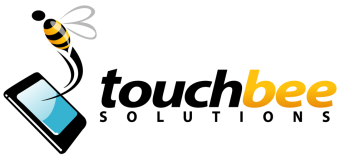PicoBoo update coming soon
We just added two exciting new features to both of our PicoBoo and PicoBoo Lite iPad apps and are waiting for Apples approval to roll this update out to you.
Dropbox support
You can find this new option in the ‘Share’ menu within the gallery. It allows you to save any sketches and drawings that you created conveniently to your Dropbox folder, which automatically gets synchronized with your other Dropbox enabled computers. If you don’t know what Dropbox is, check out their free service.
Apple AirPrint support
Another addition to the ‘Share’ menu. Enables you to print your entire framed drawing the way you see it in the app with an Apple AirPrint compatible printer wirelessly right from your iPad. Learn more about Apple AirPrint.